Here’s a plugin that simulates a few aspects of the STEM PLAYER.
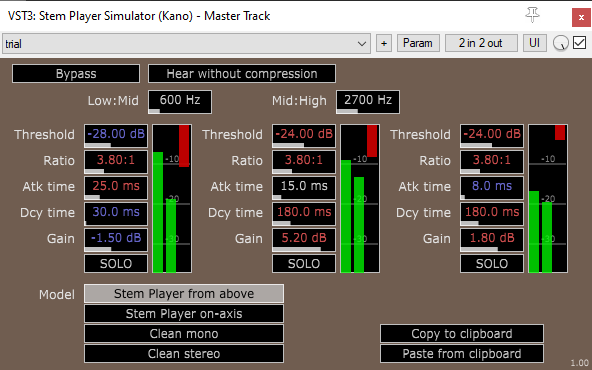
There are builds here for Windows and macOS:
- Windows build v1.00 . Unzip this file and stick the .vst3 somewhere sensible, such as C:\Program Files\Common Files\VST3, where your DAW will pick it up.
- macOS build v1.00 . Unzip this file and stick the .vst3 somewhere sensible, such as ~/Library/Audio/Plug-ins/VST3 (Hold down ‘Alt’ when opening Finder’s ‘Go’ menu for a quick way to open the Library folder). This is signed and notarized so there shouldn’t be any permissions-related nonsense. Let me know if there is.
- Some presets . So you can hear the original multiband compressor, and a slightly improved one.
General usage tips
What you are seeing / playing with/ listening to
The STEM PLAYER features a multiband compressor, which is intended to maximise what can be done with its little speaker: we can make it feel somewhat louder, tease whatever bass we can from the device, and stop it from overloading.
This plug-in lets you:
- Control where the three frequency bands are divided, using the ‘Low:Mid’ and ‘Mid:High’ sliders.
- Control every parameter of the compressors.
- Listen through a captured image of the STEM PLAYER’s loudspeaker, with its authentically high bass cut-off and upper-mid presence, in either of two listening positions. (Or you can listen to the compressor unadulterated via the clean [ganged] stereo or mono settings.)
- Load and save, either via conventional means, or by copying text to and from your system’s clipboard and emailing it around the world.
The other buttons:
- The ‘Bypass’ button absolutely turns the effect off. All of it.
- The ‘Hear without compression’ button plays the signal without the compressors in circuit. The three bands sum to the input signal so the frequency controls also do nothing when this setting is active. But you can still listen through the loudspeaker model, or solo the frequency bands.
The meters next to each band show:
- From left to right: [green] input level and output level, and [red] the amount of compression being applied.
How to drive this thing
- Find this plug-in under ‘Kano’ in your FX list, and place it in on the master bus.
- While listening through it, hold the mouse over any number and drag it to the left or right to change it.
- Double-click on the number to reset it to a sensible default value. (The values turn red when they’re above this arbitrary default and blue when they’re below it.)
- The three ‘SOLO’ buttons allow you to isolate any of the frequency bands.
- The two loudspeaker models are based on impulse responses I measured about 45cm from a STEM PLAYER. One was taken above the unit resting on a table, and the other was taken from the side, directly in line with the loudspeaker port. They sound different but have related characters (as you’d expect). And they’re both mono because the STEM PLAYER is mono.
- Play with this until it sounds nice. If you can’t make it sound nice, send me feedback.
- Note that the compressor is not a studio-grade model, but is written for speed on a small microcontroller. If you hear artifacts, this is why. If they drive you crazy, we’ll discuss what might be done about it.